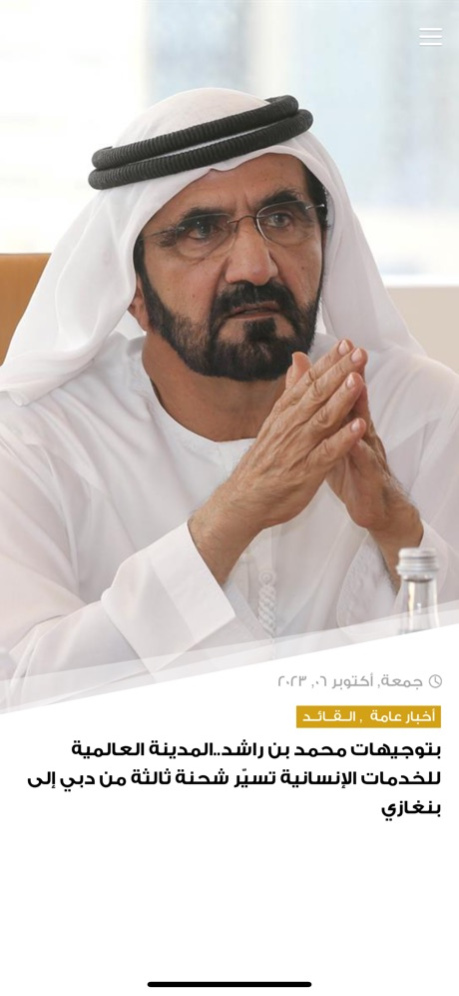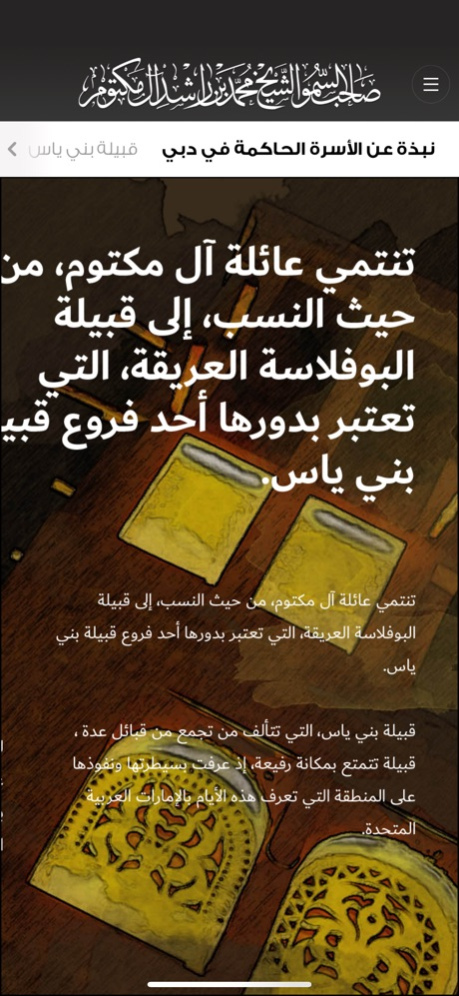MBR 2.25
Continue to app
Free Version
Publisher Description
This application allows quick access to the official website of the Vice President and Prime Minster and Ruler of Dubai His Highness Sheikh Mohammed bin Rashid Al Maktoum. It also allows one to browse recent important events in the emirate of Dubai and the UAE in general. Through this application, viewers can follow His Highness’ recent political, economic and social activities as well as those related to the humanitarian fields, in addition to other personal activities such as horse riding and poetry.
يتيح هذا التطبيق الوصول السريع لمحتوى الموقع الالكتروني الرسمي لصاحب السمو الشيخ محمد بن راشد آل مكتوم، نائب رئيس دولة الإمارات العربية المتحدة رئيس مجلس الوزراء حاكم دبي، والاطلاع على أهم المستجدات في إمارة دبي ودولة الإمارات عموماً. ويمكن من خلال هذا التطبيق متابعة أنشطة سموه السياسيّة والاقتصاديّة والاجتماعيّة والإنسانيّة، إضافة إلى اهتماماته الشخصية كالفروسيّة والشِّعر، وغيرها.
Mar 14, 2024
Version 2.25
- Bug Fixes and Performance Tuning
About MBR
MBR is a free app for iOS published in the Newsgroup Clients list of apps, part of Communications.
The company that develops MBR is Government of Dubai Media Office. The latest version released by its developer is 2.25.
To install MBR on your iOS device, just click the green Continue To App button above to start the installation process. The app is listed on our website since 2024-03-14 and was downloaded 0 times. We have already checked if the download link is safe, however for your own protection we recommend that you scan the downloaded app with your antivirus. Your antivirus may detect the MBR as malware if the download link is broken.
How to install MBR on your iOS device:
- Click on the Continue To App button on our website. This will redirect you to the App Store.
- Once the MBR is shown in the iTunes listing of your iOS device, you can start its download and installation. Tap on the GET button to the right of the app to start downloading it.
- If you are not logged-in the iOS appstore app, you'll be prompted for your your Apple ID and/or password.
- After MBR is downloaded, you'll see an INSTALL button to the right. Tap on it to start the actual installation of the iOS app.
- Once installation is finished you can tap on the OPEN button to start it. Its icon will also be added to your device home screen.